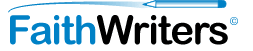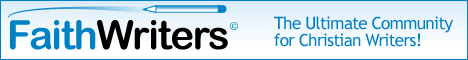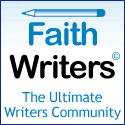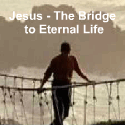LINK TO US
To add a link to FaithWriters.com on your site, simply choose the link below and copy the code exactly as shown. Then simply insert the code into your HTML. That's it! It's that easy.
TEXT LINK
<!-- Start FaithWriters.com® Link -->
<a href="https://www.faithwriters.com">Christian Writers </a>
- FaithWriters.com, the Ultimate Community for Christian Writers.
<!-- End FaithWriters.com® Logo Link -->
Christian Writers - FaithWriters.com, the Ultimate Community for Christian Writers.
TEXT LINK TO OUR JESUS PAGE
<!-- Start FaithWriters JESUS PAGE ® Link -->
<a href="http://faithwritersjesuspage.weebly.com/">Jesus - The Bridge to Eternal Life</a>
<!-- End FaithWriters Jesus Page link ® Logo Link -->
Jesus - The Bridge to Eternal Life
468 x 60 Banner
<!-- Start FaithWriters® Logo Link -->
<A HREF="https://www.faithwriters.com">
<IMG SRC="https://www.faithwriters.com/images/faithwriters468x60.gif" BORDER="0" width="468" height="60"
ALT="The Home for Christian writers!"></A>
<!-- End FaithWriters® Logo Link -->
125 x 125 Button
<!-- Start FaithWriters® Logo Link -->
<A HREF="https://www.faithwriters.com">
<IMG SRC="https://www.faithwriters.com/images/faithwriterslink125x125.gif" BORDER="0" width="125" height="125"
ALT="The Home for Christian writers!!"></A>
<!-- End FaithWriters® Logo Link -->
125 x 125 Button
<!-- Start FaithWriters Jesus Page 125x125 ® Logo Link -->
<A HREF="http://faithwritersjesuspage.weebly.com/">
<IMG SRC="https://www.faithwriters.com/imagesscripturebanners/Man-on-Rope-Bridge-to-Salvation-125-x-125-link-version_256.gif" BORDER="0" width="125" height="125"
ALT="Jesus - The Bridge to Eternal Life"></A>
<!-- End FaithWriters® Logo Link -->
468 x 60 FaithWriters Jesus Page Banner
<!-- Start FaithWriters® Jesus Page Link -->
<A HREF="http://faithwritersjesuspage.weebly.com/">
<IMG SRC="https://www.faithwriters.com/imagesscripturebanners/LINK-VERSION-Man-on-Rope-Bridge-to-Salvation_256.gif" BORDER="0" width="468" height="60"
ALT="Jesus - The Bridge to Eternal Life"></A>
<!-- End FaithWriters® Logo Link -->
Link Exchange with FaithWriters.
How to add an active link to your email, website or articles.
In our regular articles section simply placing www.yourwebsite in the article will not produce an active link in the article like it does in the free reprint articles.
To include an active link in the regular articles you need to use HTML code. Here are the codes to insert your website and your email address
so they appear in the article as an active link.
Xa href="http://www.yourwebsiteaddress.com"target="_blank">yourwebsiteX/a> This is the link and you would insert your own information in the areas specified. You then must replace both X's with this symbol < for the link to work. This is what you would see in the article and it would be an active link to yourwebsite
This is the link for your email address - Xa href="mailto:youremailaddress">youremailaddressX/a> You would again replace both X's with the symbol < for the link to work. In the article you would then see this youremailaddress
These links allow you to promote your website or email address with each article. In exchange we are asking you to place one of our links at the top of this page on your website, blog, facebook or at the bottom of your emails.
We appreciate your membership and your help in promoting FaithWriters.
TEXT LINK
<!-- Start FaithWriters.com® Link -->
<a href="https://www.faithwriters.com">Christian Writers </a>
- FaithWriters.com, the Ultimate Community for Christian Writers.
<!-- End FaithWriters.com® Logo Link -->
Christian Writers - FaithWriters.com, the Ultimate Community for Christian Writers.
TEXT LINK TO OUR JESUS PAGE
<!-- Start FaithWriters JESUS PAGE ® Link -->
<a href="http://faithwritersjesuspage.weebly.com/">Jesus - The Bridge to Eternal Life</a>
<!-- End FaithWriters Jesus Page link ® Logo Link -->
Jesus - The Bridge to Eternal Life
468 x 60 Banner
<!-- Start FaithWriters® Logo Link -->
<A HREF="https://www.faithwriters.com">
<IMG SRC="https://www.faithwriters.com/images/faithwriters468x60.gif" BORDER="0" width="468" height="60"
ALT="The Home for Christian writers!"></A>
<!-- End FaithWriters® Logo Link -->
125 x 125 Button
<!-- Start FaithWriters® Logo Link -->
<A HREF="https://www.faithwriters.com">
<IMG SRC="https://www.faithwriters.com/images/faithwriterslink125x125.gif" BORDER="0" width="125" height="125"
ALT="The Home for Christian writers!!"></A>
<!-- End FaithWriters® Logo Link -->
125 x 125 Button
<!-- Start FaithWriters Jesus Page 125x125 ® Logo Link -->
<A HREF="http://faithwritersjesuspage.weebly.com/">
<IMG SRC="https://www.faithwriters.com/imagesscripturebanners/Man-on-Rope-Bridge-to-Salvation-125-x-125-link-version_256.gif" BORDER="0" width="125" height="125"
ALT="Jesus - The Bridge to Eternal Life"></A>
<!-- End FaithWriters® Logo Link -->
468 x 60 FaithWriters Jesus Page Banner
<!-- Start FaithWriters® Jesus Page Link -->
<A HREF="http://faithwritersjesuspage.weebly.com/">
<IMG SRC="https://www.faithwriters.com/imagesscripturebanners/LINK-VERSION-Man-on-Rope-Bridge-to-Salvation_256.gif" BORDER="0" width="468" height="60"
ALT="Jesus - The Bridge to Eternal Life"></A>
<!-- End FaithWriters® Logo Link -->
Link Exchange with FaithWriters.
How to add an active link to your email, website or articles.
Xa href="http://www.yourwebsiteaddress.com"target="_blank">yourwebsiteX/a> This is the link and you would insert your own information in the areas specified. You then must replace both X's with this symbol < for the link to work. This is what you would see in the article and it would be an active link to yourwebsite
This is the link for your email address - Xa href="mailto:youremailaddress">youremailaddressX/a> You would again replace both X's with the symbol < for the link to work. In the article you would then see this youremailaddress
These links allow you to promote your website or email address with each article. In exchange we are asking you to place one of our links at the top of this page on your website, blog, facebook or at the bottom of your emails.
We appreciate your membership and your help in promoting FaithWriters.
Home |
My Account |
What's New |
Site Map |
Contact Us |
Help |
Blog
Monthly Newsletter | SITE INFO | Link To Us | Become A Member | Sponsors | ADVERTISING
Monthly Newsletter | SITE INFO | Link To Us | Become A Member | Sponsors | ADVERTISING